
When the College Board rolls out its new digital SAT format in spring 2023 for international students and in March 2024 for U.S. students, it will be one of the most significant changes the company has made to the standardized test in its 97-year history. This major transition is intended to make the exam more equitable and to reduce test-taking anxiety by aligning the format with how students are already learning online.
But what precisely will be changing? There’s much to know beyond the move from analog to digital. In this article, we’ll provide a sneak preview of the new SAT format so you can prepare effectively.
Key Differences in the New Digital SAT Format
Many aspects of the new digital SAT will not be changing from those of the pencil-and-paper version. For example, the test assesses the same basic skills, it will still be scored on a 1600-point scale, you’ll still need to take the exam at an official testing center, and you’ll still be able to take extra time or use assistive technology if you’re approved for accommodations.
But the new test promises several important changes you’ll want to be ready for. Here are the six major differences between the current and new versions of the SAT.
Computers Are Replacing Pencil and Paper
Forgetting their required two No. 2 pencils on the day of the paper exam has led to outright panic for test takers. But with the new format, bubble answer sheets will soon be a thing of the past because 100% of the SAT will be administered on a computer.
When you register, you can choose to take the SAT on a testing center computer or to bring a laptop or tablet that you own or that you’ve borrowed from your school, family, or friends.
If you’re bringing your own device, it must be able to connect to Wi-Fi. It must also be running approved operating systems and have a certain amount of free space available; you can review the specifications for individual devices here. Finally, make sure you’ve downloaded the Bluebook testing software and fully charged your computer the morning of the test.
Whether you’re using a testing site/school device or your own, you’ll also be allowed to bring your own mouse. And if you’re using a tablet, you can bring a keyboard, although you cannot use an external keyboard if using a laptop. If you’re using a school- or testing site–provided computer, you’ll just need to check that any external advice you plan to bring is compatible.

If you don’t have access to a computer and can’t borrow one the day you take the SAT, the testing company has you covered. When you register, you may ask that a computer issued by the College Board be shipped to the testing center. You’ll need to request it at least 30 days before the exam date and supply the name of an adult (e.g., a teacher, counselor, school administrator, or advisor) to vouch for you.
Should you lose power or your Internet connection during the test, all is not lost! The online SAT saves your work frequently, so you won’t sacrifice any progress you’ve made after you’ve reconnected.
Calculator Use
Speaking of devices, the print version of the SAT currently allows calculators on only one portion of the two-part Math section. By contrast, the digital SAT format will allow you to use a calculator on the entire Math section. And like your No. 2 pencil, you won’t need to remember to bring your calculator—or bring the right kind—because the digital SAT provides an onscreen calculator if you don’t already own one.
Later in this post, we’ll talk more about what to expect of the Desmos Calculator embedded in the testing app. But if you prefer to bring your own graphing or scientific calculator, just make sure it’s on the College Board’s list of accepted devices. Note that you’re only allowed to use battery-operated, handheld calculators, and you will be seated away from other test takers if your device has characters that are one inch or higher or has a raised display that could be visible to the other students.
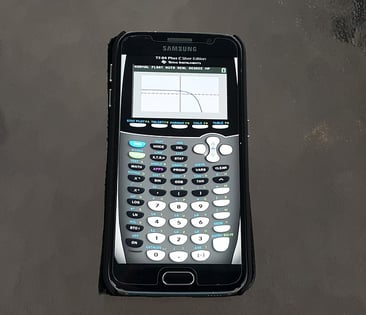
The Test Will Now Adapt to You
The online SAT will be whittled down from its current three sections (Reading, Writing and Language, and Math) to two: Reading and Writing is the first while Math is the second. Each section will be further divided into two parts, called modules.
You’ll answer questions in the first module before moving on to the second. But the questions in the second module will change for each test taker depending on how they performed on the first module.
Thanks to this new adaptive format, the digital SAT will be more tailored to your individual needs and improve how precisely the exam assesses your skills.
A Shorter Test
With fewer sections and a more adaptive format, the new digital test will be significantly shorter. The current pencil-and-paper exam takes approximately 3 hours; the digital SAT will take 2 hours and 14 minutes and offer more time to answer each question.
For example, passages in the Reading and Writing section will be shorter, and you’ll have to answer only a single question per passage. And because questions across the entire test will be more direct and concise, you’ll be better able to concentrate on each question and have more time to answer it.
You’ll Get Your Scores Back Sooner
With the new digital format, you’ll receive your SAT scores within days, not weeks. Knowing how you performed sooner means you’ll have extra time to determine which scores to send and to which schools. It also means you can take the SAT later and still meet college admission deadlines—and therefore have more time to study for the test.
Alternatively, quicker scoring is a benefit if you’re planning to take the SAT multiple times to achieve the highest scores possible: you’ll have less time to wait to decide whether another try is necessary.

Increased Security
If a single test taker’s paper form has been compromised, the College Board will sometimes cancel the scores of all the students who were taking the exam at the same time and location. Moreover, test leaks and cheating scandals in recent years have led to delays and cancellations of score reports. But the new online SAT will offer far greater security: each student receives a unique digital test form, which deters the sharing of answers and makes cancellation far less likely.
The Content and Timing of the Digital SAT
Now that you know the overarching changes between the paper and digital versions of the SAT, let’s delve into the new SAT’s content, structure, and timing.
The Reading and Writing Section
The current version of the SAT features a 65-minute Reading section of 52 questions and a 35-minute Writing and Language (W&L) section of 44 questions. In the combined Reading and Writing (R&W) Section of the new digital SAT, there will be two modules, each taking 32 minutes and comprising 27 questions.
| Reading and Writing Section |
Paper SAT |
Digital SAT |
|
Time allotted for the two sections/the entire section (in minutes) |
100 |
64 |
|
Number of modules |
2 |
2 |
|
Number of questions per module |
Reading: 52 W&L: 44 |
R&W 1: 27 R&W 2: 27 |
|
Time allotted per module (in minutes) |
Reading: 65 W&L: 35 |
R&W 1: 32 R&W 2: 32 |
|
Number of reading passages |
Reading: 5 W&L: 4 |
R&W 1: 27 R&W 2: 27 |
|
Word count of each reading passage |
500–700 |
25–150 |
|
Questions per reading passage |
10–11 |
1 |
The reading passages in the digital SAT will be shorter than those on the paper exam, and instead of answering multiple questions in response to a single passage, you’ll now answer only one. Just be aware that these shorter excerpts will be just as challenging to read, if not more challenging, than those used on the current paper test.
On the paper SAT, the Reading and Writing and Language sections are structured according to the topics represented by the passages. The five Reading excerpts focus on literature, history, science, another history topic, and another science topic—often in that specific order. The four Writing and Language excerpts focus on history, career, the humanities, and science—but their order can differ.

The new SAT will feature a greater range of topics, tones, and styles than the analog test, with more questions stemming from the humanities and a few poetry questions added (often by authors from the early 1900s and before). However, the passages and their corresponding questions will be grouped by the skill set they’re testing rather than by the reading topic. You can expect each Reading and Writing module on the digital SAT to assess these skills:
- Information and Ideas (12–14 questions): Use details from brief texts, tables, and infographics to determine the main idea, choose the best evidence to support a claim, answer comprehension questions, or infer the most logical way to complete an excerpt.
- Craft and Structure (13–15 questions): Define words and phrases that appear in lines of poetry or sentences of prose, evaluate how passages are making arguments, or connect ideas presented in two excerpts (e.g., determining whether one idea builds on another or whether two paragraphs are making similar or different claims).
- Expression of Ideas (8–12 questions): Select the transitional word or phrase that makes the author’s meaning clearer for readers, or use a short set of provided notes to decide which of the answers achieves a particular purpose (e.g., which answer represents a comparison, or which answer represents a contrast).
- Standard English Conventions (11–15 questions): Choose answers that reflect your knowledge of conventional grammar and mechanics.
The order and number of these types of questions will differ because, according to the College Board, each student will receive a unique test form.
The Math Section
In the analog version of the SAT, the Math portion comprises a 25-minute No-Calculator section of 20 questions and a 55-minute Calculator section with 38 questions. With the new digital SAT format, Math will be 70 minutes long and 44 questions, divided equally between two modules, and you can use a calculator on the entire section.
|
Math Section |
Paper SAT |
Digital SAT |
|
Time allotted for the entire section (in minutes) |
80 |
70 |
|
Number of modules |
2 |
2 |
|
Number of questions per module |
No Calculator: 20 Calculator: 38 |
Stage 1: 22 Stage 2: 22 |
|
Time allotted per module (in minutes) |
No Calculator: 25 Calculator: 55 |
Stage 1: 35 Stage 2: 35 |
|
Number of questions per type |
Multiple choice: 45 Grid-in/student-produced response: 13 |
Multiple choice: 33 Grid-in/student-produced response: 11 |
The digital SAT will no longer test reading skills in the Math section. The paper version of the Math section sometimes includes harder-to-understand word problems. The online format will instead feature more concise, straightforward questions that focus on your mathematical understanding rather than your reading ability.
The Math topics tested on the digital SAT remain the same as those in the paper test, but they’ve been renamed:
- Algebra (previously called Heart of Algebra; 13–15 questions): Develop, analyze, or solve linear equations and inequalities as well as systems of equations.
- Advanced Math (previously called Passport to Advanced Math; 13–15 questions): Create, interpret, or solve a variety of problem types, such as quadratic equations, polynomial operations, or absolute-value equations.
- Problem Solving and Data Analysis (no name change; 5–7 questions): Answer prompts about ratios, rates, or proportions; convert units; calculate percentages; analyze data with one or two variables; or infer data and evaluate claims from statistics.
- Geometry and Trigonometry (previously called Additional Topics in Math; 5–7 questions): Solve problems involving perimeter, area, or volume; angles, triangles, or trigonometry; and circles. The digital SAT will have nearly double the number of geometry and trigonometry questions as the paper version (15% of the section as opposed to the previous 8%).
As with the Reading and Writing section, the order and number of the prompt types will change for each student.
Within these four topics, you’ll also see two question formats:
- Multiple choice: You’ll select one out of four possible choices supplied on the test.
- Grid-in, aka student-produced, response: You’ll need to develop your own answer and then input your answers digit by digit rather than choosing from a group of possible solutions.
What Will the Digital SAT Format Look Like?
One great way to get an insider’s view of the new digital SAT is to take official practice tests on the College Board’s Bluebook app or on Khan Academy. The images below provide you with a quick preview of the new format.
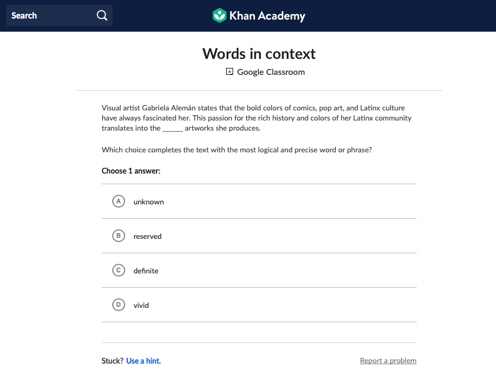
If you’re familiar with the SAT paper test, you’ll notice how the Reading and Writing prompt is much shorter. The same applies to Math questions like this one:
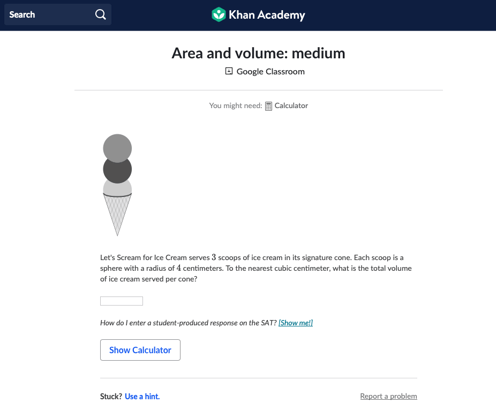
Note, too, how you have to answer only one question per passage or graph.
Tools Featured in the New SAT
When you take the new version of the standardized exam, you won’t be able to access any other apps while testing. However, the digital SAT platform will include a host of helpful tools to help you navigate the exam. Let’s take a look at the test’s new and updated features.
The Desmos Onscreen Calculator
If you own and regularly use a personal handheld calculator, you’re allowed to bring it to the test if it’s an approved device. But built into the Bluebook testing application is a Desmos graphing calculator that you can use on the entire Math section. It allows you to graph lines and curves, plot points, locate x- and y-intercepts, and complete various other calculations.
If you’re planning to use the Desmos calculator, experiment with the device online and in practice tests to familiarize yourself with its various capabilities well before test day. The embedded onscreen device also includes updated accessibility features, such as compliance with screen readers and other assistive technologies, so you’ll want to test out those elements as well if you’ll be using them.
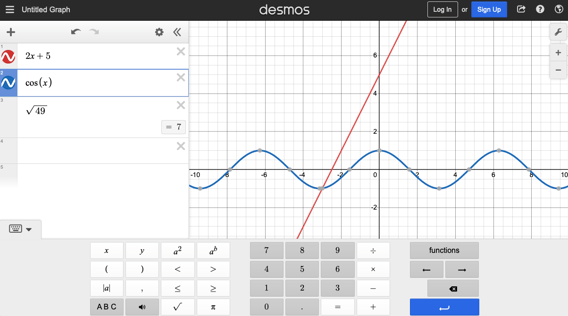
The Online Notepad
In Bluebook, you won’t be able to mark up graphs, charts, or diagrams in the test. But the digital SAT features an online notepad if you tend to do scratch work when completing math problems. Alternatively, you can bring a pen or pencil, and the proctor will provide paper if requested.
You won’t receive credit for any of your scratch work. But using the online notepad or provided paper can be useful for sketching out calculations or double-checking your solutions.
The Countdown Clock
The digital SAT format will feature a countdown timer at the top of your testing screen so that you’ll know how much time is remaining in any given stage. If the clock causes you anxiety, you can choose to hide it. Whether on screen or hidden, you’ll be alerted when you have five minutes remaining on the module.
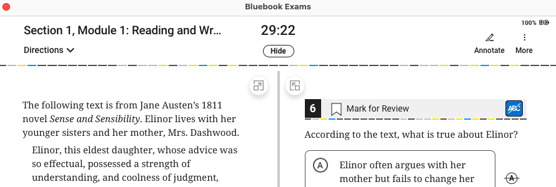
Mark-for-Review and Strikethrough Tools
In older digital versions of certain standardized tests, such as the GRE, test takers were required to answer one question at a time before moving forward; you could not return to earlier questions, even in the same section. On the digital SAT, however, you can move back and forth between questions as long as they are in the current module.
The new format also features a tool that allows you to mark questions that you want to return to:
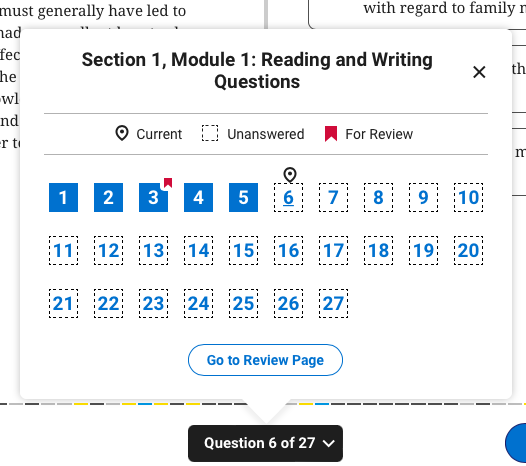
This can be a terrific time-saver: if you arrive at a prompt that’s challenging you, you can mark it, move on to other questions in the same stage, and then return to those you flagged after you’ve finished the easier prompts.
You’ll notice that you can also strike through answer options you know to be incorrect. So if you read through a question and can eliminate even one or two of the four possibilities but can’t quite choose between the remaining choices, you can strike through the incorrect options, mark the question for review, and then come back to it later when you have more time to think through it.
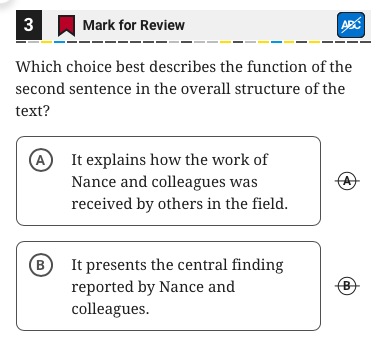
A Math Reference Popout
For the Math section, you won’t have to memorize common formulas because during the test, you’ll be able to access a reference popout. It includes reminders such as how to calculate the circumference or area of a circle, the hypotenuse of a right triangle, and the volume of cylinders and cones.
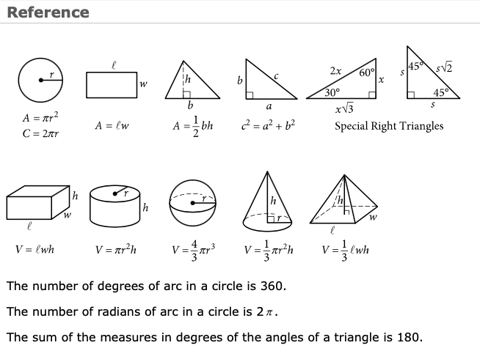
How Does the Adaptive Format Work?
The new digital SAT is shorter than the paper format because the exam adapts to your skills and abilities as you move through each module. Let’s briefly examine what this looks like.
The SAT’s digital format is organized in this way: Reading and Writing Module 1, Reading and Writing Module 2, Math Module 1, and Math Module 2 (there’s a break between the Reading and Writing section and the Math section). Every student will take the exam in this order.
Reading and Writing Module 1 contains easy, medium, and hard prompts. At the end of the first module, the test will use your performance to determine whether you’ll continue to an easier or more challenging version of Reading and Writing Module 2. The same concept applies to the Math section: Math Module 1 contains three levels of difficulty, and the exam will choose either an easier or harder version of Math Module 2 based on how well you did on the first Math stage.
Because the SAT adapts only twice (once between the two Reading and Writing modules and a second time between the two Math stages) rather than adapting with every question, the stakes are lower with each individual question. So you don’t need to stress out if you’re feeling flummoxed by any one particular prompt on the exam. The adaptive nature of the digital SAT also means your score will more accurately reflect your skills and knowledge.
Tips for Taking The Digital SAT
Getting acquainted with the new digital SAT format is one of the most important things you can do to prepare yourself for test day. Here are a few more tips for navigating the online SAT.
Use Practice Tests to Prepare
If you’re planning to take the digital SAT multiple times to improve your results, keep in mind that you won’t learn how many questions you got correct or incorrect in either section or how your score was consequently calculated. That’s because each student receives a unique test that adapts to their individual level, and the questions are weighted differently—your score isn’t based on a simple tally of right and wrong answers. Furthermore, the College Board plans to reuse questions from test to test, so to deter cheating, no student will have access to the questions on their individual tests after exiting the exam.
Because you won’t know how your score was tabulated or have access to the questions on your individualized SAT, you won’t be able to use any actual test to learn from your mistakes or determine which strategies worked. So if you’re looking to raise your results on the next actual test, you’ll need to use your practice tests to elevate your performance. As you study, mimic actual test-taking conditions by completing sample exams in a quiet room with no distractions, pay careful attention to answer explanations, diagnose areas you’ll need to drill on, and keep track of the strategies that work for you on correct answers.
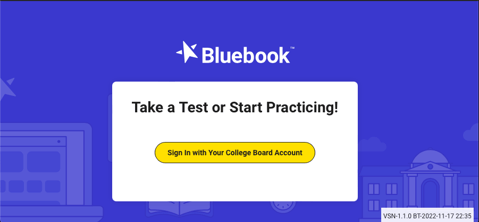
Focus on Working Swiftly but Accurately
Given that questions are weighted differently, your goal on testing day should simply be to answer as many questions correctly as you can within the allotted time.
For efficiency, memorize the directions for each type of prompt ahead of time so you can get to work immediately on the actual exam questions. But peruse each reading passage and math question carefully to make sure you know what it’s asking and what to think about as you’re answering.
Use the Embedded Tools
Unless you’re a mental math whiz, use the online notepad or the provided paper to run calculations and plot out notes or diagrams. Use the Desmos Calculator to solve more complex problems, but don’t lose precious seconds or minutes by using the calculator if you can confidently solve problems without it. And don’t forget to select the Reference icon if you need a quick refresher on common Math formulas.
Throughout both the Math and Reading and Writing sections, remember that you can mark difficult problems for review and come back to them after you’ve solved easier ones.
Use the Process of Elimination
On multiple-choice questions, it can sometimes be easier to identify incorrect answers than to determine the right ones, so use the Strikethrough tool to eliminate the ones you know are wrong. You might find that you land on the correct choice through a process of elimination. And since you earn points only for correct answers but never lose points for incorrect answers, narrowing your choices to two and then hazarding a guess means a greater probability for earning points than choosing randomly from all four possibilities.
Double-Check Your Work
If you finish any module early, take the time to double-check your answers, assuring that you’ve selected or typed in the exact answers you intended and revisited questions you were less certain about. On the two Math modules, you can also use the Desmos Calculator to make sure you’ve given reasonable responses to questions on which you didn’t initially use the embedded device. And for any grid-in/student-produced response questions, make sure you’ve input your answer accurately because there’s a greater possibility of error than on multiple-choice prompts.
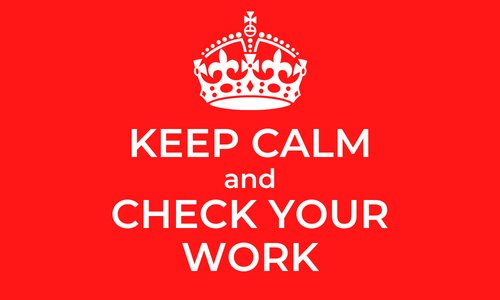
We know that adjusting to a new format for the SAT can be stressful, but with a clear understanding of what to expect and careful practice, you can go into test day feeling prepared and confident. Happy studying, and we wish you all the best as you take on the new digital SAT!
What’s Next?
What counts as a great, average, or poor result on the new digital SAT? Our expert guides explain which scores to aim for and the minimum scores needed for college admission.
Do you need to take the digital SAT for college admissions? For the past 50+ years, universities have offered test-optional admissions. So should you even bother taking the digital SAT? Our post provides you with the information you need to decide whether you should go test optional.
Did you know that some schools guarantee you scholarships just for earning a specific SAT score? Check out our blog post on where to find and how to apply for these merit-based opportunities.
Want to improve your SAT score by 160 points? We’ve written a guide about the top 5 strategies you must be using to have a shot at improving your score. Download it for free now:

Source: blog.prepscholar.com